Icommerce
The route to access the module is as follows: <Your-Domain>/api/icommerce/v3
You should take into account when making your request
Remember that for some requests, you need to send the authentication token.
Header Parameters
{
"Authorization": "Bearer ...token..."
}
And the query parameters are as follows:
Query Parameters
{
"setting": {
"timezone": "America/Bogota",
"fromAdmin": true,
"appMode": "iadmin",
"authProvider": "local",
"locale": "en"
}
}
Do you want to see the changes made through the API?
After using the API to access products, it's important to update the cache to see the changes.
How to do it:
- Go to the upper-right corner and select the dropdown menu with your username.
- Click on 'Settings.'
- In the 'Actions' section, look for the 'Clear Cache' option.
- Click on 'Clear Cache' to update the information and view the updated products.
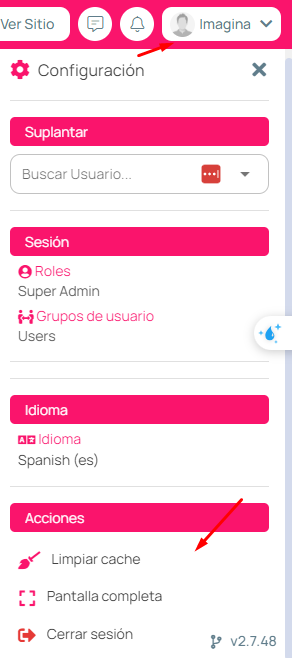
Languages
The API supports many languages, one of which is:
| Locale | Name |
|---|---|
es | Spanish |
en | English |
de | German |
To use multiple languages in an application, you must have multiple language support enabled.
You can see which languages we support here: View languages
Products
The route to use the products endpoint is as follows: /products
Categories
The route to use the categories endpoint is as follows: /categories
Manufacturers
The route to use the manufacturers endpoint is as follows: /manufacturers
📄️ Product Discount
Use the REST API to interact with the product discount in the application.
📄️ Products Bulk
Information
📄️ Products
Use the REST API to interact with the products in the application.
📄️ Category
Use the REST API to interact with the categories in the application.
📄️ LengthClass
Use the REST API to interact with the LengthClass in the application.
📄️ Manufacturer
Use the REST API to interact with the manufacturers in the application.
📄️ Product Warehouse
Use the REST API to interact with the products in the warehouse.
📄️ QuantityClass
Use the REST API to interact with the quantityClass in the application.
📄️ VolumeClass
Use the REST API to interact with the volumeClass in the application.
📄️ Warehouse
Use the REST API to interact with the warehouses in the application.
📄️ WeightClass
Use the REST API to interact with the WeightClass in the application.